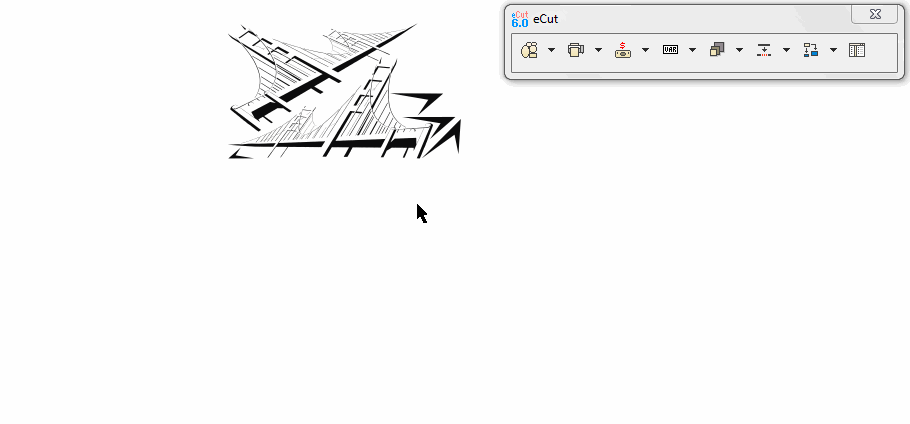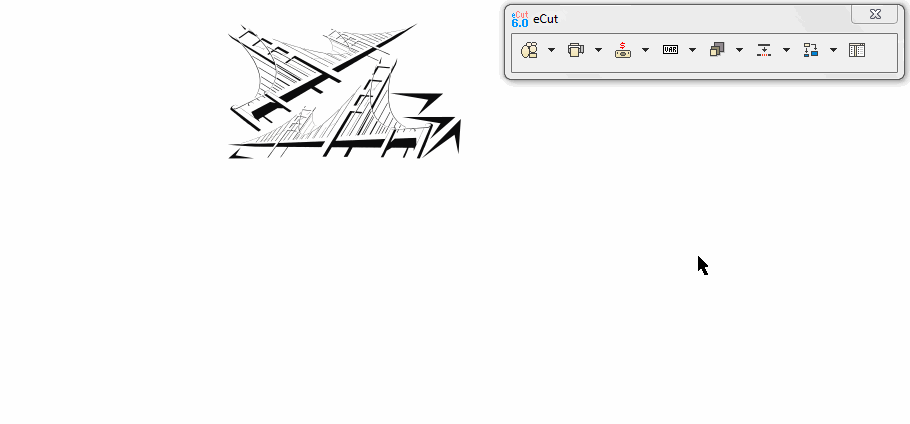Information
This function lets you to calculate cost of selection.
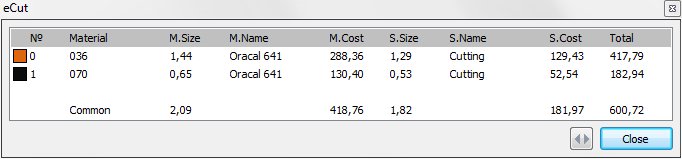
Parameters
In the new function, you can create more informative materials and services. When calculating, the plugin will look for the correspondence of the fill or outline to one of the materials / services by color. Thus, there is no need to select the material and service for each position each time, just paint the objects in the appropriate colors in the document and the plugin will pick up everything.
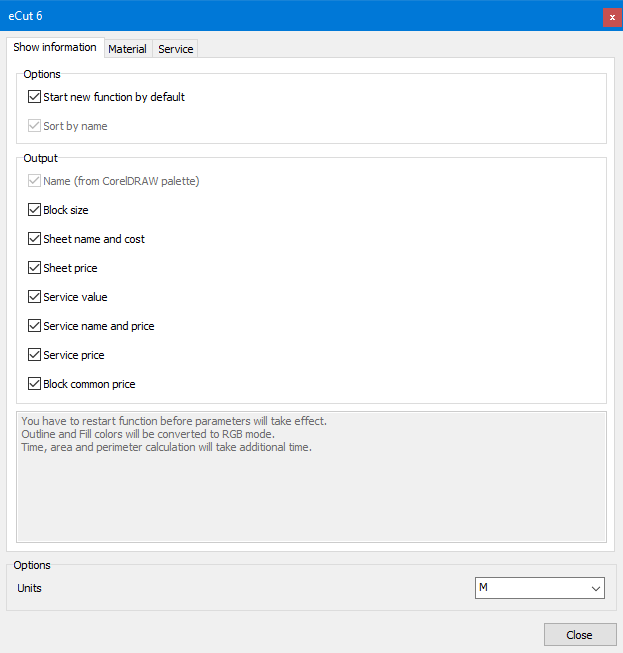
You can select the information to be displayed. Launching a new or old version.
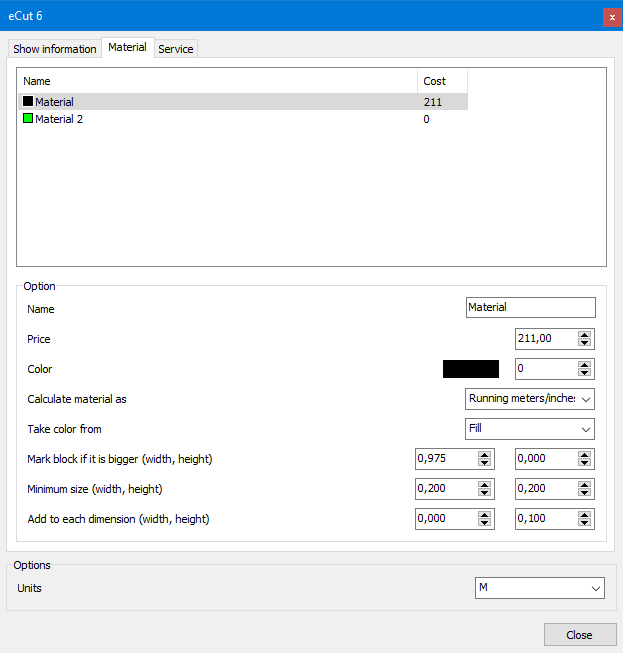
In the materials tab, you can add your own materials and tell the plugin how to calculate the price for the material. All parameters are clear and do not need a detailed description.
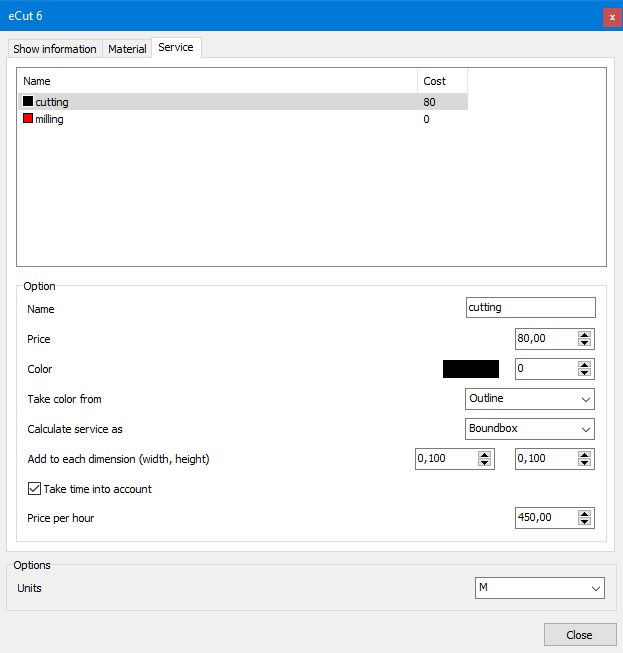
In the services tab, you can create your services. The options are very simple. The only thing I want to stop attention is Take tim in account. If you activate this option, the plug-in will calculate the time based on the specified price per hour and if this value will be bigger than the standard price, the price will be displayed with the suffix t and marked in bold.
Parameters of old version
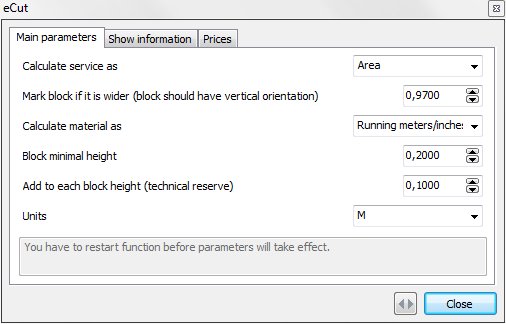
Calculate service as – select how to calculate service.
Mark if block os wider – if block width is bigger, then it will be marked with red line.
Block minimal height – minimal value.
Add to each block – how much to add to each block.
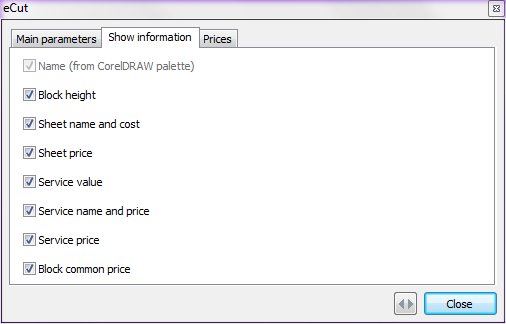
Show information – select information that you want to see.
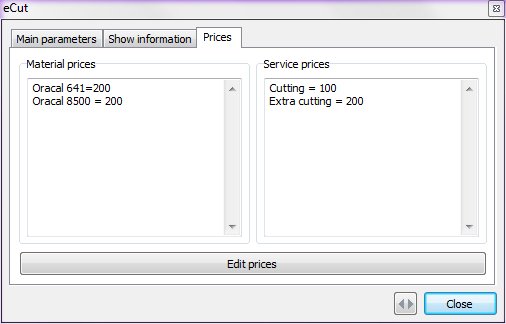
Prices – set your prices.
How it works